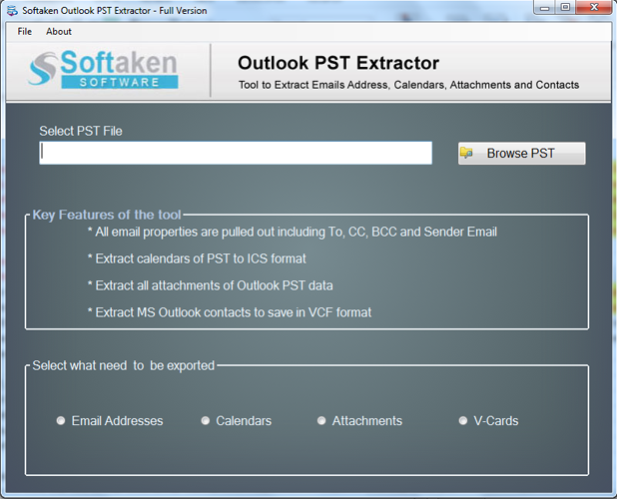Softaken Outlook Attachment Extractor 1.0
Free Trial Version
Publisher Description
Outlook Attachment Extractor from Softaken is one of the best-rated apps to extract PST database to resize it. The application helps to resize a PST file in many different ways. If you are looking to extract email attachments, the utility can extract email attachments from any folder and saved them to .doc, .txt, .zip, .png, .jpg and several other formats. Users who are looking for exporting Outlook calendars to ICS format, they can. It supports conversion of Outlook contacts to CSV. There is a feature to extract email address where all emails are extracted and saved to user's choice file format such as .txt, .zip, .png, .doc and many more. It supports conversion of Outlook contacts to vCard. Here you simply need to select a specific PST file to prepare it for extraction and later choose the output location. Finally, hit the convert button to vCard. Softaken offers the application in three formats- individual, business and enterprise. Before moving ahead to shop the app, don't forget to try its free conversion process. It doesn't need installation of Ms. Outlook. It is an independent application. All MS Outlook versions are compatible with the application. It makes conversion process smooth and faster. Download the free version of the app at first.
About Softaken Outlook Attachment Extractor
Softaken Outlook Attachment Extractor is a free trial software published in the File & Disk Management list of programs, part of System Utilities.
This File & Disk Management program is available in English. It was last updated on 23 April, 2024. Softaken Outlook Attachment Extractor is compatible with the following operating systems: Windows.
The company that develops Softaken Outlook Attachment Extractor is Softaken Software. The latest version released by its developer is 1.0.
The download we have available for Softaken Outlook Attachment Extractor has a file size of 2.10 MB. Just click the green Download button above to start the downloading process. The program is listed on our website since 2019-08-12 and was downloaded 40 times. We have already checked if the download link is safe, however for your own protection we recommend that you scan the downloaded software with your antivirus. Your antivirus may detect the Softaken Outlook Attachment Extractor as malware if the download link is broken.
How to install Softaken Outlook Attachment Extractor on your Windows device:
- Click on the Download button on our website. This will start the download from the website of the developer.
- Once the Softaken Outlook Attachment Extractor is downloaded click on it to start the setup process (assuming you are on a desktop computer).
- When the installation is finished you should be able to see and run the program.